In this post techniqkick.blogspot.in is going to discuss about how to change the hard drive icons. You can change the hard drive icons via some third party tools. But in this post we are going to use registry editors such as tune up registry editors.
Before making changes in registry you should made a back up of your registry files.
Before changing your computer hard drive icons , your icons should be of .ico format.
Before changing icons ,your icons should look like this.
STEPS TO CHANGE

YOUR REGISTRY EDITOR WILL LOOK LIKE THIS:
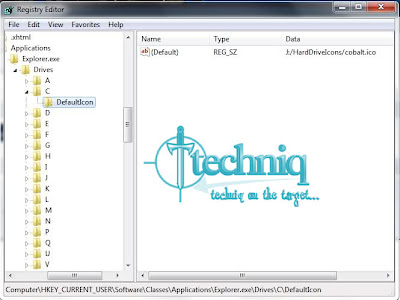

NOW KEEP ENJOYING AND TELL US WHAT YOU FEEL. KEEP COMMENTING FOR OUR SUPPORT.☺☺☺☺
Before making changes in registry you should made a back up of your registry files.
Before changing your computer hard drive icons , your icons should be of .ico format.
Before changing icons ,your icons should look like this.
STEPS TO CHANGE
- Open your registry editor by searching regedit in start menu.
- Now navigate to the following path HKEY_CURRENT_USER\Software\Classes
- Then expand classes and navigate to applications (if there is no key is available then create it by right clicking on Classes , then New, then Key, after naming it, and hit Enter)
- Under 'Applications' expand 'Explorer.exe', then 'Drives' (if neither of those sub-keys exist, create 'Explorer.exe' by right clicking 'Applications', then 'New', then 'Key', name it, then hit Enter, create 'Drives' by right clicking 'Explorer.exe', then 'New', then 'Key', name it, then hit Enter)
YOUR REGISTRY EDITOR WILL LOOK LIKE THIS:
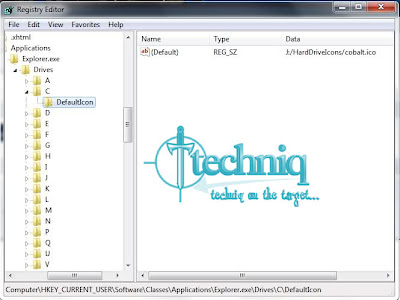
- Now, under 'Drives' create new keys for each drive using the drive letter as the name, then under each drive, create a new sub-key and name it 'DefaultIcon'.
- Now Click on 'DefaultIcon' and in the right panel, right click on Default, then click on 'Modify', then in the 'Value Data' box, enter the location of your hard drive icons,ie: C:/HardDriveIcons/recyclebin.ico
NOW KEEP ENJOYING AND TELL US WHAT YOU FEEL. KEEP COMMENTING FOR OUR SUPPORT.☺☺☺☺

Post a Comment