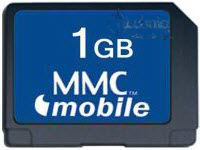 We always set a password to protect our memory card for its privacy and security but most of the time what happened??????we forget our password.If you set a password for your memory card, then you should be not forget the password.If it happens than the only option is to format the memory card but that can cause a lot of trouble to you.Because you can loose a lot of data stored.
We always set a password to protect our memory card for its privacy and security but most of the time what happened??????we forget our password.If you set a password for your memory card, then you should be not forget the password.If it happens than the only option is to format the memory card but that can cause a lot of trouble to you.Because you can loose a lot of data stored.If you are a Symbian device lover then no need to worry about the password. You can crack them in few minutes.
Before we start you need to have X-plore (application used to explore your system files and folder even the hidden folders in your device)
Step1: Install X-Plore in your mobile. If you want to download X-Plore search around internet you can download free trail.
Step2: Open your X-plore apps and Press 0(Zero) and check which you have marked the "show the system files"
Step3: Once you done that now go to the following path C:/Sys/Data/Mmcstore
Step4: Once you reached there you need to press "3" under option to set it in the Hex-viewer
Step5: See the third column you will able to see a line of code ! TMSD02G (c??"?x???6?2?6?2?6). Just check the character between the "?" it is your password ie: 62626
Note: If you have not set the password, then you will not able to gain access to C:/Sys/Data
Hope you would have liked this post and this will help you
Thanks for visting techniq.in be in touch for more updates related to technology and issues related to your life.

Post a Comment